Now that I figured out how to enable scaffolding in ASP.NET Core MVC (see View scaffold templates in ASP.NET Core), I'd like to create custom template files for Views. I found one place that said the template files are located here:
C:\Users\{user name}\.dnx\packages\Microsoft.Extensions.CodeGenerators.Mvc\1.0.0-rc1-final\Templates\ViewGenerator
But I copied an existing file there and that copied file does not appear in the Template dropdown on the Add View dialog. Are they located elsewhere, or do I have to do something to get files added in that folder to appear? Restarting Visual Studio did not do that.