I have this structure in a web page, suppose that the table is very long.
<header>
<h1><img src="//some_logo.jpg"/> 2016 Report</h1>
</header>
<section>
<table style="width:100%">
<tr>
<th>Firstname</th>
<th>Lastname</th>
<th>Age</th>
</tr>
<tr>
<td>Jill</td>
<td>Smith</td>
<td>50</td>
</tr>
<tr>
<td>Eve</td>
<td>Jackson</td>
<td>94</td>
</tr>
</table>
</section>
<footer>
<h3><img src="//some_image.jpg"/> 2016 © The report company</h3>
</footer>
and what I need is to print this long table but with my header and my footer repeated in every page.
Like this
I already tried with position:fixed for header and footer but the thing is that the content slices under the header and the footer in every page.
CSS3 rules are not effective in Chrome.
I didn't find any solution with js.
Any ideas?