How can i create a sticky footer that wont be moved up with the view when the softkey keyboard popups up?
Below is an image example of my current setup and what i want to achieve. I have a scrollview that contains my page content and a linearlayout that is aligned to the parent bottom that acts as a nav bar.
Problem is that when the keyboard popups, it pushes my entire view up, including the bottom nav section. I do not want to disable the automatic pushing up of the view (by setting android:windowSoftInputMode="adjustPan") but rather exclude a single element from being pushed up, my bottom nav bar.
I have tested the windowSoftInputMode fix but it hides my page content behind the keyboard. Is there a way to have it continue pushing up the scrollview but not the bottom nav? My other option was to set visibility:gone on keyboard up and then reshow it on keyboard down, but that seems overly complicated and not always reliable from what i read.
If anyone has any examples or suggestions, i'm all ears. Thanks.