To connect the points, use geom_line (if that doesn't give you what you need, please explain what you're trying to accomplish).
I haven't used geom_encircle, but another option is to use a filled marker with the fill deleted to create the circles. Here's an example, using the built-in mtcars data frame for illustration:
ggplot(mtcars, aes(wt, mpg)) +
geom_point() +
geom_point(data=mtcars[mtcars$mpg>30,],
pch=21, fill=NA, size=4, colour="red", stroke=1) +
theme_bw()
pch=21 is one of the filled markers (see ?pch for more info on other available point markers). We set fill=NA to remove the fill. stroke sets the thickness of the circle border.
UPDATE: To add a line to this chart, using the example above:
ggplot(mtcars, aes(wt, mpg)) +
geom_line() +
geom_point() +
geom_point(data=mtcars[mtcars$mpg>30,],
pch=21, fill=NA, size=4, colour="red", stroke=1) +
theme_bw()
However, if (as in my original code for this graph) you put the aes statement inside the geom, rather than in the initial call to ggplot, then you need to include an aes statement inside geom_line as well.