I want to add a white stroke to black text inside a button. I can figure out to do this with regular textview but not when it comes to a button.
Thi is regarding Xml android studio btw.
activity_main.xml:
<Button
android:layout_width="fill_parent"
android:layout_height="wrap_content"
android:padding="5dip"
android:background="@drawable/login_button_style"
android:text="Log Ind"
android:id="@+id/button"
android:layout_alignParentBottom="true"
android:layout_alignParentLeft="true"
android:layout_alignParentStart="true"
android:layout_alignRight="@+id/editTextPass"
android:layout_alignEnd="@+id/editTextPass"
android:clickable="true" /><