I am working with the System.Windows.Ribbon in my project. I am also using some other libraries like AvalonDocking,... What I want to do is create my own themes inside the application so that the user can select the prefered theme.
The problem is that I don't get the RibbonTab to change to the correct colors. When I change the ribbon background color the RibbonTab color changes also. But I want to change it seperatly
Does anybody have any experience with changing the layout of the System.Windows.Ribbon?
This is what I tried before:
<ResourceDictionary xmlns="http://schemas.microsoft.com/winfx/2006/xaml/presentation"
xmlns:x="http://schemas.microsoft.com/winfx/2006/xaml"
xmlns:xcad="http://schemas.xceed.com/wpf/xaml/avalondock">
<SolidColorBrush x:Key="WindowBrush" Color="Black"/>
<Style TargetType="{x:Type Ribbon}">
<Setter Property="Background" Value="#444444" />
<Setter Property="Foreground" Value="White" />
</Style>
<Style TargetType="{x:Type RibbonTab}">
<Setter Property="Height" Value="88" />
<Setter Property="HorizontalContentAlignment" Value="Stretch" />
<Setter Property="Background" Value="Black" />
</Style>
<Style TargetType="{x:Type xcad:DockingManager}">
<Setter Property="Background" Value="#444444" />
<Setter Property="Foreground" Value="White" />
</Style>
</ResourceDictionary>
As you can see, the RibbonTab is not black like specified inside the ResourceDictionary