So i'm trying to display 3 graphs in the same div, toggled by buttons which show/hide the other divs respectively. I've set the other 2 graphs to
style= "display: none"
To ensure only one graph is shown upon load. This is how the default view looks like:
The default view is the day on day button. However, when I click the other 2 buttons, the width of the graph screws up, and it displays like this.
It shrinks for some reason. I have switched the order of display, and it's always the hidden graphs which have the size problem. I suspect it has something to do with the inline style property, but I cant figure out how to make it show properly.
Code snippet for graph:
<button onclick="showDay('tasks')">Day on Day</button>
<button onclick="showWeek('tasks')">Week on Week</button>
<button onclick="showMonth('tasks')">Month on Month</button>
<div class="portlet-body">
<div id="tasks"></div>
<div id="tasksWeek" style="display: none"></div>
<div id="tasksMonth" style="display: none"></div>
</div>
<script>
new Highcharts.StockChart({{masterDic['tasks']|safe}});
new Highcharts.StockChart({{masterDic['tasksWeek']|safe}});
new Highcharts.StockChart({{masterDic['tasksMonth']|safe}});
</script>
code snippet for calling (hackish right now)
<script>
function showDay(id) {
var idDay = "#"+id;
var idWeek = "#"+id+"Week";
var idMonth = "#"+id + "Month";
$(idWeek).hide(10);
$(idMonth).hide(10);
$(idDay).show(10);
}
function showWeek(id) {
var idDay = "#"+id;
var idWeek = "#"+id+"Week";
var idMonth = "#"+id + "Month";
$(idMonth).hide(10);
$(idDay).hide(10);
$(idWeek).show(10);
}
function showMonth(id) {
var idDay = "#"+id;
var idWeek = "#"+id+"Week";
var idMonth = "#"+id + "Month";
$(idDay).hide(10);
$(idWeek).hide(10);
$(idMonth).show(10);
}
</script>
Anyone have any ideas on how to fix this? Thanks alot! :)
EDIT:
css for portlet body (entire trace when using inspect element):