I have been searching for code through which I can fetch Device's name defined by user for his own device . Have gone through various stackoverflow questions , but none seems to work for me ?
Image as seen in below : Will require Thanks Thanks (SM-T211 ) from android code