I settled the scrollview and the image should be at the top. But when I pushed this view on navigation controller it adds some strange spacing at the top
if let destination = self.storyboard?.instantiateViewControllerWithIdentifier(StoryboardNames.ItemDetailsView.rawValue) as? ItemDetailsViewConroller {
destination.itemEntity = updatedItem
self.navigationVC?.pushViewController(destination, animated: true)
}
But, I'm opening this view from different navigation controllers. From first the sizing is correct (no spacing at the top), but from another I receive this strange bug. Does anyone know why this is caused?