I used a custom Picasso with my own OKHTTP3 downloader and i set a disk cache timeout as 6000s (100mins lol). Tinker around as you need with both LRU->memory and Disk cache -> Cache
package com.example.project.recommendedapp;
import android.content.Context;
import android.util.Log;
import com.jakewharton.picasso.OkHttp3Downloader;
import com.squareup.picasso.LruCache;
import com.squareup.picasso.Picasso;
import java.io.File;
import java.io.IOException;
import java.util.concurrent.TimeUnit;
import okhttp3.Cache;
import okhttp3.OkHttpClient;
//Singleton Class for Picasso Downloading, Caching and Displaying Images Library
public class PicassoSingleton {
private static Picasso mInstance;
private static long mDiskCacheSize = 50*1024*1024; //Disk Cache limit 50mb
//private static int mMemoryCacheSize = 50*1024*1024; //Memory Cache 50mb, not currently using this. Using default implementation
private static OkHttpClient mOkHttp3Client; //OK Http Client for downloading
private static OkHttp3Downloader okHttp3Downloader;
private static Cache diskCache;
private static LruCache lruCache;//not using it currently
public static synchronized Picasso getSharedInstance(Context context)
{
if(mInstance == null) {
if (context != null) {
//Create disk cache folder if does not exist
File cache = new File(context.getApplicationContext().getCacheDir(), "picasso_cache");
if (!cache.exists()) {
cache.mkdirs();
}
diskCache = new Cache(cache, mDiskCacheSize);
//lruCache = new LruCache(mMemoryCacheSize);//not going to be using it, using default memory cache currently
lruCache = new LruCache(context); // This is the default lrucache for picasso-> calculates and sets memory cache by itself
//Create OK Http Client with retry enabled, timeout and disk cache
mOkHttp3Client = new OkHttpClient.Builder().cache(diskCache).connectTimeout(6000, TimeUnit.SECONDS).build(); //100 min cache timeout
//For better performence in Memory use set memoryCache(Cache.NONE) in this builder (If needed)
mInstance = new Picasso.Builder(context).memoryCache(lruCache).downloader(new OkHttp3Downloader(mOkHttp3Client)).indicatorsEnabled(true).build();
}
}
return mInstance;
}
public static void deletePicassoInstance()
{
mInstance = null;
}
public static void clearLRUCache()
{
if(lruCache!=null) {
lruCache.clear();
Log.d("FragmentCreate","clearing LRU cache");
}
lruCache = null;
}
public static void clearDiskCache(){
try {
if(diskCache!=null) {
diskCache.evictAll();
}
} catch (IOException e) {
e.printStackTrace();
}
diskCache = null;
}
}