I am working on a Java project in Eclipse. Sometimes when I do refactoring I would like to see from what other classes a public method is called.
There is a primitive way to do this, that I am using now. I can comment out the method and see in what classes there is an error in Eclipse. Is there any better way to do this in Eclipse? E.g. by selecting the method signature and run a command by a key-shortcut?