I'm having a very weird problem with a new Windows 10 Pro build using an intel I219-v adapter (integrated into the mobo). Every time a DNS lookup occurs, either in a browser or triggered manually via command prompt, the first request times out and then the next resolves properly. I only have the two google servers (8.8.8.8 and 8.8.4.4) configured as dns servers in the adapter settings and configured on the router (Tried both manual and automatic discovery). From what I can see the wireshark capture looks normal. I've been tearing my hair out all day as it completely ruins the browsing experience on the computer.
Below are some screenshots illustrating the problem:
wireshark: http:// i.stack.imgur.com/ETpTa.png