$ git clone https://github.com/AFNetworking/AFNetworking.git
Cloning into 'AFNetworking'...
fatal: unable to access 'https://github.com/AFNetworking/AFNetworking.git/': Failed to connect to github.com port 443: Connection refused
why? How to solve this problem, help, thanks.