EDIT: Link to github repo where this example is hosted is here in case someone wants to run it
I'm getting the near exact same problem as another user (you can find the question here), in that running the webpack-dev-server does actually compile and watch files correctly (seeing the console output in the terminal), but the browser still can't view my site correctly. This is my webpack.config.js file:
var webpack = require('webpack'),
path = require('path'),
// webpack plugins
CopyWebpackPlugin = require('copy-webpack-plugin');
var config = {
context: path.join(__dirname,'app'),
entry: './index.js',
output: {
path: path.join(__dirname, 'public'),
filename: 'bundle.js',
publicPath: path.join(__dirname, 'public')
},
devServer: {
// contentBase: './public/'
},
plugins: [
// copies html to public directory
new CopyWebpackPlugin([
{ from: path.join(__dirname, 'app', 'index.html'),
to: path.join(__dirname, 'public')}
]),
// required bugfix for current webpack version
new webpack.OldWatchingPlugin()
],
module: {
loaders: [
// uses babel-loader which allows usage of ECMAScript 6 (requires installing babel-preset-es2015)
{test: /\.js$/, loader: 'babel', exclude: /node_modules/, query: { presets: ['es2015']}},
// uses the css-loader (loads css content) and style-loader (inserts css from css-loader into html)
{test: /\.css$/, loader: 'style!css', exclude: /node_modules/}
]
}
};
module.exports = config;
And this is my directory structure:
+--- webpack/
+--- app/
+--- index.html
+--- index.js
+--- styles.css
+--- package.json
+--- webpack.config.js
Currently, running webpack-dev-server outputs the following in the browser (note the lack of the public/ directory which is where webpack normally outputs my html and javascript bundle):
EDIT: Adding the devServer.contentBase property and setting it to public gets the browser to return a 403 error not found as shown here: