"How do I iterate over that object in C# to get the contents"
After a good discussion with @Devlin about this - the following conclusion has been reached:
Current JSON data structure
The JSON string that is being generated (from the page) is a little confusing to say the least.
The existing data structure of
{ "parameters" :
[
{
"key": "feedbackSource",
"value": "foo"
}, {
"key": "status",
"value": "foo"
}, {
"key": "feedbackType",
"value": "foo"
}
]
};
Was very confusing and obfuscated the data somewhat - making it very hard to traverse and iterate the objects inside.
It appeared to be of key:(key/value) pairs/pairs (wait, what?)
I proposed to structure a proper key/value pair structure to the JSON firstly (from within the page).
Like so:
{ "parameters" :
[
{
"feedbackSource" : "foo"
},
{
"status" : "foo"
},
{
"feedbackType" : "foo"
}
]
}
What is the ModelBinder doing?
As per @Devlin's screenshot: 
The ModelBinder was cleverly assiging parameter as a Dictionary<string, object>, because it recognised the JSON as key/value pairs - in which the values were yet again key value pairs.
Obviously, every type in C# derives from object, so accepting this was just boxing it in an object.
Thus why other suggestions of casting to a string weren't successful.
ASP.NET has a ModelBinder which is able to detect types of objects passed to methods, to make it easier when getting data out in the method.
Passing in/using the right type
Suggestion 1
Cast the object parameter in the MyMethod signature to a Dictionary<string, string> (do it safely, where possible)
Like so:
var paramsDict = parameters as Dictionary<string, object>;
if (paramsDict != null)
{
// Iterate over the dictionary in here
}
Suggestion 2
Seeing as we know that the object parameters is already of type Dictionary<string, object> (thanks to some wizardry by the ModelBinder), we could just use this type in the MyMethod signature, instead.
Like this:
[WebMethod]
public static void MyMethod(Dictionary<string, object> parameters)
{
// Iterate in here
}
Iterating the data
Now that you've got a nice and easy to use Dictionary<string, object>, it is simple to iterate over it and grab the values from there.
Like this:
foreach (var param in paramsDict) // or "... in parameters" if you're using suggestion 2
{
var key = param.Key;
var value = param.Value;
// Manipulate/persist the data
}
It's up to you how you then manipulate/persist the data, but this should give you a starting point of getting the data from your JSON object.
Summary
- Change your JSON structure to be "proper" key/value pairs
- Default ModelBinder is able to assign the JSON as a C#
Dictionary<string, object>
- Either change the
MyMethod signature to accept Dictionary<string, object> type for parameter, or cast the parameter object to a Dictionary (both should work the same)
- Iterate each item in the
Dictionary. You can then access the Keys and Values of each item, and then manipulate the data however you wish
Furthermore
Given that your JSON string is passing in key/value pairs of string and string, I suspect that you may safely use Dictionary<string, string> to be picked up by the ModelBinder, or when casting etc. confirmation may be needed on this, however
Hope this helps, and best of luck in your project! :)