I am facing an issue using the MediaRecorder in Android Xamarin. When I try to start or stop a record this exception is raised :
07-15 21:06:40.984 W/System.err(13609): java.lang.IllegalStateException
07-15 21:06:41.014 W/System.err(13609): at android.media.MediaRecorder.start(Native Method)
07-15 21:06:41.014 W/System.err(13609): at md51ef13e2ce92dda6cb40f015673d2b702.VideoAnswerActivity.n_BtnTakeVideo(Native Method)
07-15 21:06:41.014 W/System.err(13609): at md51ef13e2ce92dda6cb40f015673d2b702.VideoAnswerActivity.BtnTakeVideo(VideoAnswerActivity.java:39)
07-15 21:06:41.014 W/System.err(13609): at java.lang.reflect.Method.invokeNative(Native Method)
07-15 21:06:41.014 W/System.err(13609): at java.lang.reflect.Method.invoke(Method.java:515)
07-15 21:06:41.024 W/System.err(13609): at android.view.View$1.onClick(View.java:3955)
07-15 21:06:41.024 W/System.err(13609): at android.view.View.performClick(View.java:4575)
07-15 21:06:41.024 W/System.err(13609): at android.view.View$PerformClick.run(View.java:18578)
07-15 21:06:41.024 W/System.err(13609): at android.os.Handler.handleCallback(Handler.java:733)
07-15 21:06:41.024 W/System.err(13609): at android.os.Handler.dispatchMessage(Handler.java:95)
07-15 21:06:41.024 W/System.err(13609): at android.os.Looper.loop(Looper.java:136)
07-15 21:06:41.024 W/System.err(13609): at android.app.ActivityThread.main(ActivityThread.java:5127)
07-15 21:06:41.024 W/System.err(13609): at java.lang.reflect.Method.invokeNative(Native Method)
07-15 21:06:41.024 W/System.err(13609): at java.lang.reflect.Method.invoke(Method.java:515)
07-15 21:06:41.024 W/System.err(13609): at com.android.internal.os.ZygoteInit$MethodAndArgsCaller.run(ZygoteInit.java:825)
07-15 21:06:41.024 W/System.err(13609): at com.android.internal.os.ZygoteInit.main(ZygoteInit.java:641)
07-15 21:06:41.024 W/System.err(13609): at dalvik.system.NativeStart.main(Native Method)
I just follow this Xamarin tutorial to record a video : https://developer.xamarin.com/recipes/android/media/video/record_video/
Here the code for the Start() :
recording = true;
recorder.SetVideoSource(VideoSource.Camera);
recorder.SetAudioSource(AudioSource.Mic);
recorder.SetOutputFormat(OutputFormat.Default);
recorder.SetVideoEncoder(VideoEncoder.Default);
recorder.SetAudioEncoder(AudioEncoder.Default);
recorder.SetOutputFile(path);
recorder.SetPreviewDisplay(video.Holder.Surface);
recorder.SetMaxDuration(30000);
recorder.SetOrientationHint(90);
recorder.Prepare();
try
{
recorder.Start();
}
catch (IllegalStateException e)
{
// TODO Auto-generated catch block
e.PrintStackTrace();
}