I didn't see almost any support on this issue surprisingly (I'd imagine this to be a common problem) so, I'm here.
I'm working on an angularFire webapp and when downloading the minified js files for the latest versions of angular (1.5.0) and firebase (3.0.3) and opening them in my IDE (IntelliJ) I noticed that huge portions of the code were being interpreted as block comments following the block comment notation "/*".
I've attached some pictures showing this:
Placing a backslash right before the asterisk seems to fix the problem, but I'm unsure if it's being interpreted properly as an escape character or not. Should I be worried about this? Wouldn't developers check for something like this?