I have to create a screen displaying various activity in the user's account such as picture like, uploading images and videos. Just like this-
I thought of using custom TableViewCell for which I need to make two different custom cells in a same table view. I had no problem while making a custom cell for the 2nd activity but am facing problem for the first activity as I have to add an UIImageView for the picture and video. The height of view is not increasing along with UIImage added. Can anyone tell me how can I make two different shapes of custom cells or should I use some other way to show the activities?