I'm using Auto Layout and Size Classes. I have a test view under the main view like so:
With all 6 constraints:
The expected result should have the test view have the exact same Rect value. But it is not. What am i doing wrong? How can I achieve such behaviour?
viewDidLoad Logs:
iPhone 5:
Main View - NSRect: {{0, 0}, {320, 568}}
Test View: NSRect: {{0, 0}, {600, 600}}
iPhone 6:
Main View - NSRect: {{0, 0}, {375, 667}}
Test View: NSRect: {{0, 0}, {600, 600}}