I am trying to add some styling to my print page(unfortunately i am a beginner so far so bear with me if i am doing something dumb). Here is the style sheet
@font-face {
font-family: 'Cloister';
src: url('../fonts/fonts/CloisterBlack.ttf');
font-weight: normal;
font-style: normal;
}
.navbar {
display: none;
}
.main-navigation{
display: none;
}
.hidden-print {
display: none;
}
.breadcrumb {
display: none;
}
.page-header {
display: none;
}
.footer {
display: none;
}
.main-container {
/*margin: 0 ;
padding: 0 !important;*/
}
.main-content .container{
min-height: auto;
border: none;
background: #0000ff;
}
@page {
margin: 1cm;
}
h1.page-title {
font-family: 'Cloister';
font-size: 40pt!important;
text-align: center ;
}and this is my print method.
$('#printButton').click( function () {
var divContents = $("#printPage").html();
//console.log(divContents);
var printWindow = window.open();
printWindow.document.write('<html>' +
'<head>' +
'<link rel="stylesheet" href="<?= base_url() ?>assets/css/print.css" type="text/css" media="print"/>'+
'<title>Student Report Card</title>');
printWindow.document.title = '';
printWindow.document.write('<h1 class="page-title"> BeaconHouse Potohar Campus</h1>');
printWindow.document.write('</head><body >');
printWindow.document.write(divContents);
printWindow.document.write('</body></html>');
printWindow.document.close();
printWindow.print();
});Everything is seems to be working fine until i inspect my print page, there i can also see my style sheet getting added but when i go to the h1 tag, my style sheet doesn't appear and instead there is user agent stylesheet(added by browser as last resort when no style is present on stackoverflow).
Finally i am adding this image just to consolidate what i am trying to convey.