I am new to iOS development, i am trying to use a UIWebView using the following code
import UIKit
class SecondViewController: UIViewController {
@IBOutlet var myWebView: UIWebView!
@IBOutlet var webView: UIWebView!
override func viewDidLoad() {
super.viewDidLoad()
// Do any additional setup after loading the view, typically from a nib.
let url = NSURL (string: "http://www.chrisharrisracing.com/twitterapp.php");
let requestObj = NSURLRequest(URL: url!);
myWebView.loadRequest(requestObj);
}
override func didReceiveMemoryWarning() {
super.didReceiveMemoryWarning()
// Dispose of any resources that can be recreated.
}
}
However when I build the the web page is not displayed, although when I go to the web address in a browser the page works fine, any help would be appreciated