Update (August 2022)
There's an additional option if you go to Statistics. Configure the report by "Users -> Installed audience -> All Users" OR "Device -> Install base -> All devices" (note, you can click "Select another metric" to view both). Then click "View By" and select "App version". Use the filter chips to display your version. Scroll to the bottom to see the data table, the latest date row can show you exactly how many users/devices have your app with that version.
Update (December 2021): As commented by @alexislg, the testers count isn't there any longer. If you open "Open Testing" (or another track), and if you have testers, the count will show up in the summary toward the top.
Original answer (2020): With the update to the redesign (as of Oct. 12 2020), just go to the Releases section and click Releases overview. You'll see how many testers are currently enrolled for each track.