I'm trying to implement this wonderful framework: https://github.com/Yalantis/Koloda
The framework requires Facebook Pop, I don't like using cocoa pod so I added Pop manually, like this:
And I linked Pop to Koloda, Koloda to main project.
I succeeded running on simulator, but When I ran on iPhone, after the app launches, the compiler says:
dyld: Library not loaded: @rpath/pop.framework/pop
Referenced from: /private/var/containers/Bundle/Application/9FC4B4D6-35AE-4233-9873-13905A64F725/Memory Alarm.app/Frameworks/Koloda.framework/Koloda
Reason: image not found