Trying to integrate ParseLiveQuery cocoapod into my project, but when building I keep getting the error:
Include of non-modular header inside framework module error 'Bolt.BFCancellation'
I installed ParseLiveQuery (along with Parse) via cocoapods. Here's my podfile:
use_frameworks!
pod 'ParseLiveQuery'
pod 'Parse'
post_install do |installer|
installer.pods_project.build_configuration_list.build_configurations.each do |configuration|
configuration.build_settings['CLANG_ALLOW_NON_MODULAR_INCLUDES_IN_FRAMEWORK_MODULES'] = 'YES'
end
end
I have also set Allow Non-module Includes In Framework Modules to Yes in build settings, but still get this error.