I have a video element that’s working beautifully with the standard controls in Safari (OS X 10.11 - El Capitan). I have play / pause, the scrubber, captions, and even AirPlay. …but there’s no full screen button. I swear I’ve seen that button on the normal controls before. The WebKit blog even has a screenshot with the button in an unrelated article (backdrop-filter is rad though, check it out).
Is this seriously not standard functionality?
I’ve added fullscreen to the video and source tags and even fullscreen="fullscreen" for good measure. The controls tag is working (I see the controls after all).
iOS’ controls are visually different and include the full screen button.
I’ve been hunting around and the most popular thing I can find is this super old StackOverflow article that basically says I need to use Javascript. That doesn't seem right. I feel like I’m taking crazy pills!
I suppose this could explain why so many sites roll their own controls using the JS hooks but it seems like a lot of work for expected functionality.
I realize I’m just asking for a ding in my pitiful reputation but I hope I’ve just missed something obvious.
Thank you in advance for your help / downvotes. :)