ANSWERING MY OWN QUESTION:
If anybody looking for this kind of widget, I managed to get it working following code. Hope this will help someone.
private Bitmap getWidgetBitmap(Context context, int percentage) {
int width = 400;
int height = 400;
int stroke = 30;
int padding = 5;
float density = context.getResources().getDisplayMetrics().density;
//Paint for arc stroke.
Paint paint = new Paint(Paint.FILTER_BITMAP_FLAG | Paint.DITHER_FLAG | Paint.ANTI_ALIAS_FLAG);
paint.setStrokeWidth(stroke);
paint.setStyle(Paint.Style.STROKE);
paint.setStrokeCap(Paint.Cap.ROUND);
//paint.setStrokeJoin(Paint.Join.ROUND);
//paint.setPathEffect(new CornerPathEffect(10) );
//Paint for text values.
Paint mTextPaint = new Paint(Paint.ANTI_ALIAS_FLAG);
mTextPaint.setTextSize((int) (context.getResources().getDimension(R.dimen.widget_text_large_value) / density));
mTextPaint.setColor(Color.WHITE);
mTextPaint.setTextAlign(Paint.Align.CENTER);
final RectF arc = new RectF();
arc.set((stroke/2) + padding, (stroke/2) + padding, width-padding-(stroke/2), height-padding-(stroke/2));
Bitmap bitmap = Bitmap.createBitmap(width, height, Bitmap.Config.ARGB_8888);
Canvas canvas = new Canvas(bitmap);
//First draw full arc as background.
paint.setColor(Color.argb(75, 255, 255, 255));
canvas.drawArc(arc, 135, 275, false, paint);
//Then draw arc progress with actual value.
paint.setColor(Color.WHITE);
canvas.drawArc(arc, 135, 200, false, paint);
//Draw text value.
canvas.drawText(percentage + "%", bitmap.getWidth() / 2, (bitmap.getHeight() - mTextPaint.ascent()) / 2, mTextPaint);
//Draw widget title.
mTextPaint.setTextSize((int) (context.getResources().getDimension(R.dimen.widget_text_large_title) / density));
canvas.drawText(context.getString(R.string.widget_text_arc_battery), bitmap.getWidth() / 2, bitmap.getHeight()-(stroke+padding), mTextPaint);
return bitmap;
}
This produced following.
Thanks!