Is there a way to navigate through a ComboBox elements when dropped down using arrow keys ?
I am searching through items from an SQL server and they are displayed but I want to traverse through them using the keyboard instead of the mouse.
I tried something like that but it didn't work :
private void StackPanel_PreviewKeyDown(object sender, KeyEventArgs e)
{
if (e.Key == Key.Down)
{
ComboBox = e.Source as ComboBox;
if (s != null)
{
s.MoveFocus(new TraversalRequest( FocusNavigationDirection.Next));
}
e.Handled = true;
}
}
Xaml : <ComboBox1 PreviewKeyDown="StackPanel_PreviewKeyDown" />
Code source from : Moving to next control on Enter keypress in WPF
A minor detail, also is there away to remove the highlight from the typed letter ? In this case the letter "e" as displayed in the screen shot. Thank you so much in advanced I would really appreciate it if you could help me.