I'm trying to perform an action in one fragment, then move to the previous fragment and show a snackbar with a message, confirming the action from the first fragment. However, I'm creating and showing the snackbar in the first fragment (the one I'm moving from), and the snackbar does not appear in the fragment I'm changing to, probably because it's shown in the fragment I'm moving from.
I'm executing the code inside an alertdialog:
builder.setPositiveButton(positiveText, new DialogInterface.OnClickListener() {
@Override
public void onClick(DialogInterface dialog, int which) {
dbHandler.deleteExercise(exercise.getId());
// Making the snackbar here did not work, either.
getFragmentManager().popBackStack();
Snackbar snack = Snackbar.make(mainLayout, "Exercise deleted", Snackbar.LENGTH_SHORT);
snack.show();
}
});
Any idea how I could go about achieving this?
Thanks!
EDIT:
I made this incredibly crude drawing of the flow to make it clearer what I'm trying to achieve.