i'm using the Activity Starter on App Inventor 2 to send a string to a thermal printer for billing through a third party package. with this code:
Blocks 1
 Blocks 2
Blocks 2
 I've already tried to reach other packages but it seems like my app has restricted privileges and its intents get discarded.... (not sure about this)
I've already tried to reach other packages but it seems like my app has restricted privileges and its intents get discarded.... (not sure about this)
I have already tried with other solutions like printershare and cloud printing but none of them works with my actual printer except for this service, which I am unable to call (described at this site) http://qsrtechnologies.com/aboutposdriver.html
is there a way to send a broadcast intent through App Inventor so that a third party app can receive it?
thanks for your help