There is a project split into several repositories cloned into separated folders. There is a library which is not referenced in package.json (and mustn't be) of other repositories as it is added via a build script.
How can I override WebStorm so that it does not display "Module is not installed" error for every import from that?
N.b., I need the library where it is, not in node_modules, so adding it to package.json is not a solution.