I'm trying to make a merge file script just as this question. https://stackoverflow.com/a/4148797/1864883
It's working fine, it's copping the files into new worksheets inside the same new workbook.
The only problem is that the colours are not been the same in the target file.
Here is a screenshot comparing input and output:
Here is the macro that I'm running to accomplish the task:
Option Explicit
'Ref: https://stackoverflow.com/a/26474331/1864883
Private Sub MergeFiles()
Dim directory As String, fileName As String, sheet As Worksheet, total As Integer
Dim WrdArray() As String, currentFile As Workbook, thisFile As Workbook, output As Workbook, outputName As String
Application.ScreenUpdating = False
Application.DisplayAlerts = False
Set thisFile = ActiveWorkbook 'Reference for current workbook
directory = thisFile.Sheets("teste1").Cells(2, 2).Value 'Get path of files to merge from cell B2
outputName = thisFile.Sheets("teste1").Cells(3, 2).Value 'Get output file name from cell B3
fileName = Dir(directory & "*.xl??")
Set output = Workbooks.Add 'Create new workbook for output
'Ref: https://stackoverflow.com/a/4148797/1864883
Do While fileName <> ""
Set currentFile = Workbooks.Open(directory & fileName) 'Open file as current file
WrdArray() = Split(fileName, ".") 'Split file name in `.` to get name without extension
For Each sheet In currentFile.Worksheets 'Interate each sheet
currentFile.ActiveSheet.Name = WrdArray(0) 'Changes sheet name to same as file name
sheetsInOutput = output.Worksheets.Count 'Amount of seets in output
currentFile.Worksheets(sheet.Name).Copy after:=output.Worksheets(sheetsInOutput)
GoTo exitFor:
Next sheet
exitFor:
currentFile.Close
fileName = Dir()
Loop
output.Worksheets(1).Delete 'Delete first sheet crated when output created
output.SaveAs fileName:=thisFile.Path & "\" & outputName 'Saves output in same directory as this file
output.Close 'closes output file
'thisFile.Close
Application.ScreenUpdating = True
Application.DisplayAlerts = True
End Sub
'Referência: https://stackoverflow.com/a/2051420/1864883
Private Sub Workbook_Open()
Call MergeFiles ' Call your macro
'ActiveWorkbook.Save ' Save the current workbook, bypassing the prompt
'Application.Quit ' Quit Excel
End Sub
PS: I tested with some other files that worked just fine, These file that I'm getting trouble are from Crystal Report.