I'm reading this article here about running traceview on your android app: https://developer.android.com/studio/profile/traceview.html I assume the emulator they are talking about is the android emulator, not the Genymotion emulator which is the one I'm using.
It says to pull the trace file out of the emulator onto your host machine, you can just run the following commands:
adb pull /sdcard/startup.trace /tmp
I ran it on my Genymotion emulator and the file was not found. I then used the Android Device Monitor to look inside the device for the file but there was no file called startup.trace saved in that location.
I did this in my code:
public class MyApplication extends MultiDexApplication {
public void onCreate() {
super.onCreate();
Debug.startMethodTracing("startup");
}
}
Then I stoppedTracing in my activity onResume method to measure the startup time of my app:
@Override
protected void onResume() {
super.onResume();
Debug.stopMethodTracing();
}
I want the traceview to measure my startup time but don't know where the file is saved on my Genymotion emulator. Can anyone assist me with where the file is saved?