I have some trouble with the ggplot2 package in R. I have a lot of data with similar structure and want to plot it. So I thougth I could write a function and use it in a loop. The problem is the different layout. In the example below, there is df1 containing coordinates (x and y) and values.
df1 <- data.frame(x_coord = c(1:100,1:100), y_coord = c(100:1, 1:100),
value = LETTERS[1:10])
Df2 is nearly the same but with longer value names:
df2 <- data.frame(x_coord = c(1:100,1:100), y_coord = c(100:1, 1:100),
value = paste0("longer_legend_entry_" ,LETTERS[1:10] ) )
My aim is to ggplot a graph of df1 and df2 with the same size. So I used coord_fixed() to keep the aspect ratio. But since I have to tell ggsave() a size in inches when saving the plot as PNG the different size of the legends is causing problems.
ggplot(data = df1, aes( x = x_coord, y = y_coord, color = value ) ) +
geom_point() +
theme( legend.position="bottom" ) +
coord_fixed()
ggsave("plot1.png", width=3, height=3, dpi=100)
ggplot(data = df2, aes( x = x_coord, y = y_coord, color = value ) ) +
geom_point() +
theme( legend.position="bottom" ) +
coord_fixed()
ggsave("plot2.png", width=3, height=3, dpi=100)

The graphs should have the same size in every PNG I produce even the legends are different.
Many thanks!