This is the scenario: I have a Table in which there are Cells with dynamic height. In each cell I have a label and a switch. When I run the App only these two can be seen but then I set the switch to true then a (hidden?) textview appears under these two elements making the height of the cell bigger.
How can I do this? Because when I try hidden elements take up place as well.
How can I do this? I tried using the new Stack View which can handle it fine, BUT NOT in a table cell....
How can I solve this?