I am trying to send notification to android devices by using a Eddystone URL.
What have i tried so far:
I have tried transmitting a Eddystone URL using the altbeacon library.
I have transmitted a Eddystone URL using the Locate App.
The above transmitted URL's are successfully getting detected in this Scanner app.
Google Docs says to register the beacon in the Beacon Tools App to send a notification. So i tried to register the beacon in the Beacon Tools App. But the beacon are NOT getting detected.
This is happening because i am using my phone as a beacon?
If so, How can i show a notification via my beacon transmitter ?
EDIT
My Phone runs Android 5.1 with Chrome 51. I have enabled Physical web in the privacy settings too. I have tested it on over 2- 3 devices. But still no luck!