Bootstrap's modal pop up has been appearing behind the background. Tried applying:
and seem not to work. Im thinking, maybe its because its inside a sidebar. The contents of the rest of the page is called via include(). And the modal seemed to be applying on the include() layer.
<div class="nav nav-sidebar">
<input type='button' value='SURVEY!' class='btn btn-md btn-primary' data-toggle='modal' data-target='#modal'>
<!--Your Modal Body Here -->
<div class='modal fade' id='modal' tabindex='-1' role='dialog' aria-labelledby='myModalLabel' aria-hidden='true'>
<div class='modal-dialog'>
<div class='modal-content'>
<div class='modal-header'>
<!--Your Modal Close Button-->
<button type='button' class='close' data-dismiss='modal' aria-label='Close'><span aria-hidden='true'>×</span></button>
<!--Your Modal Title-->
<h4 class='modal-title' id='myModalLabel'>Please Confirm Action</h4>
</div>
<div class='modal-body'>
<!--Your Modal content here-->
<p>Are you sure you want to proceed with your action ?</p>
</div>
<div class='modal-footer'>
<a href='home.php'><button type='button' class='btn btn-primary'>Yes I Do</button></a>
</div>
</div>
</div>
</div>
</div>
 I want it to work in the front layer as to how it should be. Any work around for this?
I want it to work in the front layer as to how it should be. Any work around for this?
EDIT Sidebar Class
.sidebar {
display: none;
}
@media (min-width: 768px) {
.sidebar {
position: fixed;
top: 30px;
bottom: 0;
left: 0;
z-index: 1000;
display: block;
padding: 22px;
overflow-x: hidden;
overflow-y: auto;
background-color: #f5f5f5;
border-right: 1px solid #eee;
}
}