How can i make this angle for a hover effect?
I want it to make it to the top right corner of its parent div.I have give a background and when hover over it want to change its background color.
<!DOCTYPE html>
<html lang="en">
<head>
<meta charset="UTF-8">
<title>Document</title>
<style>
.first{
background-color:red;
height: 400px;
width: 400px;
background-position: center;
}
h2{
transform: rotate(320deg);
position:relative;
background:black;
opacity:.6;
color:black;
}
</style>
</head>
<body>
<div class="first">
<h2>NEW</h2>
</div>
</body>
</html>