I'm making a web application. First see this image:
Now, you can see the area outlined by yellow line. The list with white background is dynamic (It is displayed when something is typed in search bar). Now what I want is when I click anywhere out of this area (Search input field + List), the list should be display: none. I've tried a few things but for that I had to write a lot of code as I did this for different divs separately.
Also, I don't want to paste the whole code here as it is too long. So I'm just providing you HTML to get an idea of this picture.
<header>
<div id="headerdiv">
<div class="headerlogo"><a href="/passwords/home.php"><img src="#" alt="Passwords"></a></div>
<div class="quit"><img src="#" alt="Quit"></div>
</div>
</header>
<div id="functions">
<div id="funcLeft">
<div id="addbuttonwrap"><input class="addbutton" type="button" value=" + ADD"></div>
<div class="heading1">Your saved passwords</div>
<input class="funcbutton" type="button" value="EMAIL">
<input class="funcbutton" type="button" value="CAREER">
<input class="funcbutton" type="button" value="SOCIAL">
<input class="funcbutton" type="button" value="OTHER">
</div>
<div id="funcRight">
<div id="search">
<form name="searchform" method="post" action="">
<input type="text" name="searchinput" placeholder="Enter any keyword">
</form>
</div>
<div class="heading1 heading2">GUIDELINES</div>
<div class="slides">
<!--CONTENT-->
</div>
</div>
</div>
<footer>
<div id="footer">
Copyright: Protected
</div>
</footer>
NOTE: While writing answer, you can assume any TAG Name/class/ID etc. for any element as code is not sufficient. I just want to know what to do.