I would definitely recommend that you host upload handler on a separate app pool. You can create a staging slot for your Azure S2 hosting plan and handle uploading there. You should of course need to set the upload handler to your new host. This way your upload process will not consume your web apps resources.
High traffic (uploads) will cause Out of Memory exceptions regarding your upload size and available memory on the server. Remember that the compressed image files allocates much more memory than the file itself (more than 10x sometimes) when you reference them in your app. If you foresee that you'll face high volumes of traffic, you should upload files directly to a blob storage like Azure Blob Storage (or Amazon S3 etc.) from client browser. This way you won't need to worry about the allocated memory of ongoing uploads. After upload complete you need to call another endpoint that process the images as you need.
Amazons Sample: link
There are also some advanced topics about this issue. Check here and here
You can also use well proven tools for your serverside image processing. These can perform up to 40x faster than .NET's builtin GDI+. Check ImageResizer.