Basic Problem
I have a multi-select (list) that depending on how I write the html/angular has a bug. In the first case the last 3 characters are cut off from the rendering. In the second case the name is not visible but instead the {{}} placeholder until the item is clicked.
I'd simply like a way for me to display the elements in a correct fashion without bugs.
Finally, this behavior seems to happen if an element is added to the categories array after the page and select has rendered.
With ng-bind
<select id="categories" name="categories" class="ep_field sumoSelect" multiple="multiple"
ng-model="selectedCategories"
ng-change="angularCategorySelectedGrants($event)"
<option ng-repeat="cat in categories" value="{{cat.id}}" ng-bind="cat.name"></option>
</select>
Without ng-bind
<select id="categories" name="categories" class="ep_field sumoSelect" multiple="multiple"
ng-model="selectedCategories"
ng-change="angularCategorySelectedGrants($event)"
<option ng-repeat="cat in categories" value="{{cat.id}}">{{cat.name}}</option>
</select>
With ng-options
With ng-options everything appears but I am unable to actually click on the elements to select them - they are frozen.
<select id="categories" name="categories" class="ep_field sumoSelect" multiple="multiple"
ng-model="selectedCategories"
ng-change="angularCategorySelectedGrants($event)"
ng-options="cat.name for cat in categories track by cat.id" >
</select>
Since no-one wrote an answer, see my own work-around as the accepted answer.