Pricerunner have their prices in SERP, so I wanted to do this as well. But for some reason, I don't get any prices in my results.
When I test with Google's structured data tool, I get:
But on my page I get:
Apparently, the only difference (besides review), is the @ids.
If I follow Pricerunners ID then it's an actice link, but if I follow mine IDs, they result in a 404. Problem is, that I haven't set up any IDs?
If you take the first ID on my page, it's: /lelo-lyla-2/product-2348
ID is set to product-2348, wich is standard WooCommerce, but it's being added to the URL, so the URL is /lelo-lyla-2/product-2348 witch results in a 404.
Same with the last ID in aggregated offer: /lelo-lyla-2/price-list
Where does /price-list come from? The div? Should I remove the id="price-list" from the div, in order to make it work, or?
<div id="price-list" itemtype="http://schema.org/AggregateOffer" itemscope itemprop="offers">
<meta content="675" itemprop="lowPrice">
<meta content="1039" itemprop="highPrice">
<meta content="7" itemprop="offerCount">
<meta content="DKK" itemprop="priceCurrency">
</div>
When I run the page through Google's test tool, it gets 0 errors. But I suspect it's because of the "invalid" IDs, or?