This is a really simple runtime permission request example.
I would highly recommend reading the Xamarin blog post and the Android doc linked below as you should show the user "why" you are requesting permission before the system dialog shows up.
[Activity(Label = "RunTimePermissions", MainLauncher = true, Icon = "@mipmap/icon")]
public class MainActivity : Activity
{
const int PermissionSMSRequestCode = 99;
protected override void OnCreate(Bundle savedInstanceState)
{
base.OnCreate(savedInstanceState);
SetContentView(Resource.Layout.Main);
Button button = FindViewById<Button>(Resource.Id.myButton);
button.Click += delegate {
if ((int)Build.VERSION.SdkInt < 23) // Permissions accepted by the user during app install
DoSomeWork();
var permission = BaseContext.CheckSelfPermission(Manifest.Permission.ReadSms);
if (permission == Android.Content.PM.Permission.Granted) // Did the user already grant permission?
DoSomeWork();
else // Ask the user to allow/deny permission request
RequestPermissions(new string[] { Manifest.Permission.ReadSms }, PermissionSMSRequestCode);
};
}
public override void OnRequestPermissionsResult(int requestCode, string[] permissions, Android.Content.PM.Permission[] grantResults)
{
base.OnRequestPermissionsResult(requestCode, permissions, grantResults);
if (requestCode == PermissionSMSRequestCode)
{
if ((grantResults.Count() > 0) && (grantResults[0] == Android.Content.PM.Permission.Granted))
DoSomeWork();
else
Log.Debug("PERM", "The user denied access!");
}
}
protected void DoSomeWork()
{
Log.Debug("PERM", "We have permission, so do something with it");
}
}
Ref: Requesting Runtime Permissions in Android Marshmallow
Ref: Requesting Permissions at Run Time