I'm using Node.js tools for Visual Studio 2015. All ES6 features under Node.js tools options are turned on. I've tried turning them off too. I've also tried setting JavaScript files not to display syntax highlighting.
Visual Studio displays tons of errors for files containing ES6 JavaScript (the content of the files are actually just fine by ES6 standards).
Interestingly, if I double click on any of the errors, I get a message
So, it seems that maybe VS is "double-inspecting" these files...and the second pass fails. Because if I open the file in question from solution explorer, there is no run underlining anywhere in the file?
I've spent a long time troubleshooting this. Is there any way to make Visual Studio work, a little bit?