I used elcimagepickercontroller in my app, when want to choose images from Gallery images not appear but when select it it appear kindly check the attachment images. 
Asked
Active
Viewed 349 times
1
Ahmed Abdallah
- 2,338
- 1
- 19
- 30
-
Check if you requested permissions from user to access gallery before trying to get files (assets). – ares777 Jul 19 '16 at 13:30
-
No permissions requested here I tested it, its work right for iPhone but when run on iPad this issue appear. – Ahmed Abdallah Jul 19 '16 at 13:41
-
You are trying to forcefully run your iPhone application in to iPad simulator, so kindly use a universal app and then run into the iPad. I have checked and its working fine. – Ravi B Jul 19 '16 at 13:45
-
Yes, you are right, but are we have anyway to solve this issue. – Ahmed Abdallah Jul 19 '16 at 14:18
-
same problem on iPad3 iOS 9.3.3 – Joeful6 Aug 12 '16 at 08:23
1 Answers
0
I fixed it changing the conde from ELCAssetCell.m
in setAssets function chage:
if (i < [_imageViewArray count]) {
UIImageView *imageView = [_imageViewArray objectAtIndex:i];
imageView.image = [UIImage imageWithCGImage:asset.asset.thumbnail];
}
to
if (i < [_imageViewArray count]) {
UIImageView *imageView = [_imageViewArray objectAtIndex:i];
//changed code:
CGImageRef r1 = asset.asset.thumbnail;
CGImageRef r2 = asset.asset.aspectRatioThumbnail;
imageView.image = [UIImage imageWithCGImage:r1 == nil?r2:r1];
}
it will work until is fixed, always have in mind you have changed that line so check it on updates.
Hope that helps
Jorge Arimany
- 5,814
- 2
- 28
- 23