I have plotted a 'tear drop' shaped cylinder in matplotlib. To obtain the tear drop shape I plotted a normal cylinder from theta = 0 to theta = pi and an ellipse from theta = pi to theta = 2pi. However I am now trying to 'spin' the cylinder around it's axis which here is given conveniently by the z-axis.
I tried using the rotation matrix for rotating around the z-axis which Wikipedia gives as:
However when I try to rotate through -pi/3 radians, the cylinder becomes very disfigured. 
Is there anyway to prevent this from happening? Here is my code:
import numpy as np
from matplotlib import pyplot as plt
from mpl_toolkits.mplot3d import Axes3D
from math import sin, cos, pi
import math
fig = plt.figure()
ax = fig.add_subplot(111, projection='3d')
theta = np.linspace(0,2*pi, 1200)
Z = np.linspace(0,5,1000+600)
Z,theta = np.meshgrid(Z, theta)
X = []
Y = []
R = 0.003
#calculate the x and y values
for i in theta:
cnt = 0
tempX = []
tempY = []
for j in i:
#circle
if(i[0]<=pi):
tempX.append(R*cos(j))
tempY.append(R*sin(j))
cnt+=1
#ellipse
else:
tempX.append(R*cos(j))
tempY.append(0.006*sin(j))
X.append(tempX)
Y.append(tempY)
X1 = np.array(X)
Y1 = np.array(Y)
#rotate around the Z axis
a = -pi/3
for i in range(len(X)):
X1[i] = cos(a)*X1[i]-sin(a)*Y1[i]
Y1[i] = sin(a)*X1[i]+cos(a)*Y1[i]
#plot
ax.plot_surface(X1,Y1,Z,linewidth = 0, shade = True, alpha = 0.3)
ax.set_xlim(-0.01,0.01)
ax.set_ylim(-0.01, 0.01)
azimuth = 173
elevation = 52
ax.view_init(elevation, azimuth)
plt.show()