I've got a 3x3 grid layout using divs which upon clicking a button I need the divs to rearrange randomly. The following link illustrates an idea of what I need to create.
I don't need help with the HTML layout nor CSS design of the assignment per-se, but rather how to create the onclick function using native Javascript or jQuery in order for the "shuffle" and "sort" buttons to work. If possible, preferably Jquery, as I am more comfortable with its syntax.
I thank all in advance for help and support. Any useful links for me to do my own research is highly appreciated.
I am not looking for others to per say do my work for me, although solutions are highly appreciated, but perhaps guide me in a pseudo-code sort of way.