I'm attempting to make a view that continuously scrolls an image from right to left, effectively creating a background that scrolls indefinitely. I've built this using two image views next to each other, and using a UIView animation set to .Repeat that translates the frames with a negative horizontal offset. (code below)
It works great! Until I attempt an edge swipe in navigation controller, at which point the animation freezes:
My code looks like:
class ScrollingImageView: UIView {
required init?(coder aDecoder: NSCoder) { fatalError() }
let imageView = UIImageView()
let imageView2 = UIImageView()
override init(frame: CGRect) {
super.init(frame: frame)
imageView.image = UIImage(named: "mario")
imageView2.image = UIImage(named: "mario")
imageView.frame = bounds
imageView2.frame = CGRectOffset(bounds, bounds.width, 0)
addSubview(imageView)
addSubview(imageView2)
}
func play() {
UIView.animateWithDuration(5, delay: 0, options: [.Repeat, .CurveLinear], animations: {
self.imageView.frame = CGRectOffset(self.imageView.frame, -self.bounds.width, 0)
self.imageView2.frame = CGRectOffset(self.imageView2.frame, -self.bounds.width, 0)
}, completion: nil)
}
}
Why does the animation stop when this interaction begins? I'm thinking it has something to do with the interactive gesture setting the speed on the CALayer to zero. Is there a way to make this animation keep playing?