I have tried to plot a series of points in R, and I use type="b" as a plot option. However, there is a lot of padding (white space) between the points and the lines between them, so much that the line disappears entirely between some points. Her is a picture of how it looks:
I have tried to make the points smaller with the cex plot option, but this does not help, as it only changes the size of the points and not where the lines between the points between these starts and ends. I do not know if this makes a difference, but the symbols I am using are pch=1.
I am interested in knowing if it is possible to reduce this padding, and how you do so. I am not interested in using type=o as a plot option instead.