Based on this other answer here on SO (How to display system icon for a file in SWT?), you can do this:
private static Display display;
public static void main(String[] args)
{
display = new Display();
Shell shell = new Shell(display);
shell.setText("Stackoverflow");
shell.setLayout(new FillLayout());
shell.setBackground(display.getSystemColor(SWT.COLOR_BLACK));
shell.setBackgroundMode(SWT.INHERIT_FORCE);
/* Folder icon */
Label folder = new Label(shell, SWT.CENTER);
folder.setImage(getImage(new File(System.getProperty("user.home")).getParentFile()));
/* File icon */
Program p = Program.findProgram("txt");
Image i = new Image(display, p.getImageData());
Label txtFile = new Label(shell, SWT.CENTER);
txtFile.setImage(i);
shell.pack();
shell.open();
while (!shell.isDisposed())
{
if (!display.readAndDispatch())
display.sleep();
}
display.dispose();
}
private static Image getImage(File file)
{
ImageIcon systemIcon = (ImageIcon) FileSystemView.getFileSystemView().getSystemIcon(file);
java.awt.Image image = systemIcon.getImage();
if (image instanceof BufferedImage)
{
return new Image(display, convertToSWT((BufferedImage) image));
}
int width = image.getWidth(null);
int height = image.getHeight(null);
BufferedImage bufferedImage = new BufferedImage(width, height, BufferedImage.TYPE_INT_ARGB);
Graphics2D g2d = bufferedImage.createGraphics();
g2d.drawImage(image, 0, 0, null);
g2d.dispose();
return new Image(display, convertToSWT(bufferedImage));
}
private static ImageData convertToSWT(BufferedImage bufferedImage)
{
if (bufferedImage.getColorModel() instanceof DirectColorModel)
{
DirectColorModel colorModel = (DirectColorModel) bufferedImage.getColorModel();
PaletteData palette = new PaletteData(colorModel.getRedMask(), colorModel.getGreenMask(), colorModel.getBlueMask());
ImageData data = new ImageData(bufferedImage.getWidth(), bufferedImage.getHeight(), colorModel.getPixelSize(), palette);
for (int y = 0; y < data.height; y++)
{
for (int x = 0; x < data.width; x++)
{
int rgb = bufferedImage.getRGB(x, y);
int pixel = palette.getPixel(new RGB((rgb >> 16) & 0xFF, (rgb >> 8) & 0xFF, rgb & 0xFF));
data.setPixel(x, y, pixel);
if (colorModel.hasAlpha())
{
data.setAlpha(x, y, (rgb >> 24) & 0xFF);
}
}
}
return data;
}
else if (bufferedImage.getColorModel() instanceof IndexColorModel)
{
IndexColorModel colorModel = (IndexColorModel) bufferedImage.getColorModel();
int size = colorModel.getMapSize();
byte[] reds = new byte[size];
byte[] greens = new byte[size];
byte[] blues = new byte[size];
colorModel.getReds(reds);
colorModel.getGreens(greens);
colorModel.getBlues(blues);
RGB[] rgbs = new RGB[size];
for (int i = 0; i < rgbs.length; i++)
{
rgbs[i] = new RGB(reds[i] & 0xFF, greens[i] & 0xFF, blues[i] & 0xFF);
}
PaletteData palette = new PaletteData(rgbs);
ImageData data = new ImageData(bufferedImage.getWidth(), bufferedImage.getHeight(), colorModel.getPixelSize(), palette);
data.transparentPixel = colorModel.getTransparentPixel();
WritableRaster raster = bufferedImage.getRaster();
int[] pixelArray = new int[1];
for (int y = 0; y < data.height; y++)
{
for (int x = 0; x < data.width; x++)
{
raster.getPixel(x, y, pixelArray);
data.setPixel(x, y, pixelArray[0]);
}
}
return data;
}
return null;
}
This will show both the folder icon (using the linked approach) and the file icon (using your Program approach).
Looks like this: