So i have an image lets say small.png and a bigger image big.png .The small image occurs 2 times in the bigger image and i wish to find its location.
I tried using numpy and Image but got error
'JpegImageFile' object has no attribute '__getitem__'.I had png format earlier and it gave the same error.
Is there any other module or way to get this done.I am open to any .
The code as of now which throws error is
import numpy
from PIL import Image
here = Image.open(r"/Users/vks/Desktop/heren.jpg")
big = Image.open(r"/Users/vks/Desktop/Settingsn.jpg")
print here,big
herear = numpy.asarray(here)
bigar = numpy.asarray(big)
herearx = herear.shape[0]
hereary = herear.shape[1]
bigarx = bigar.shape[0]
bigary = bigar.shape[1]
print herearx , hereary , bigarx, bigary
stopx = bigarx - herearx + 1
stopy = bigary - hereary + 1
for x in range(0, stopx):
for y in range(0, stopy):
x2 = x+ herearx
y2 = y + hereary
pic = big[y:y2, x:x2] ===> error thrown here
test = pic = here
if test.all():
print x,y
else:
print "None"
There was another cv2 module but it just doesnt get installed on my mac.
pip install cv2 fails saying on package found.